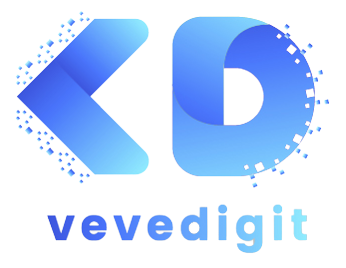To integrate multimedia elements like audio, video, and animations into a website, use HTML5 features and JavaScript libraries. Utilize <audio>, <video>, and <canvas> tags to embed media directly. Ensure proper encoding for cross-browser compatibility. Tools like Adobe Animate or WebGL can help animate complex interactive experiences. For user-friendly control, incorporate play, pause, and volume adjustment options through accessible UI components.
Role of Multimedia on Web
Multimedia enhances user engagement and communication on websites by combining text, audio, video, and interactive elements. It enriches the user experience by providing varied ways to absorb information, appealing to different learning styles. Multimedia can explain complex concepts more effectively than text alone, making it a powerful tool for storytelling and marketing.
Benefits of using multimedia on your website
Incorporating multimedia on your website can significantly enhance user interaction and retention. Videos and animations can quickly explain complex products or services, increasing understanding and engagement. Audio and visual elements can also evoke emotional responses, helping to build a stronger connection with your audience. Moreover, multimedia content is often shared across social media, increasing visibility and traffic.
Specific Multimedia Features for Accessibility

Multimedia content must be accessible to all users, including those with disabilities. Provide subtitles and captions for audio and video content to aid those with hearing impairments. Use audio descriptions for visual content to assist visually impaired users. Ensure that all multimedia controls are keyboard-accessible and that interactive elements are compatible with screen readers.
Relationship Between Multimedia and User Engagement Metrics
Multimedia content significantly influences user engagement metrics such as dwell time, bounce rate, and interactions. Engaging videos and interactive animations can capture attention longer, encouraging visitors to spend more time on the site. Well-integrated multimedia can also prompt users to interact more with the content, potentially leading to higher conversion rates.
How Images and Videos Can Appear in Search Results?
To make images and videos appear in search results, optimize them with relevant metadata. Use descriptive file names, alt text, and captions for images. For videos, include keyword-rich titles and descriptions. Implement structured data using schema.org to help search engines understand and index the multimedia content more effectively.
How to use audio to improve content distribution?
Audio content, like podcasts and audio guides, can greatly improve content distribution by catering to audiences who prefer auditory learning or need content on-the-go. Platforms like Spotify and Apple Podcasts widen the reach. Ensure clear, high-quality recordings and provide transcripts to enhance accessibility and SEO.
Future trends in multimedia and content distribution
Emerging technologies such as augmented reality (AR) and virtual reality (VR) are setting future trends in multimedia and content distribution. These technologies offer immersive experiences that can transform how content is consumed, making it more interactive and engaging. The integration of AI can also personalize user experiences by adapting content in real-time based on user interactions and preferences.
How multimedia can help increase website traffic and SEO?
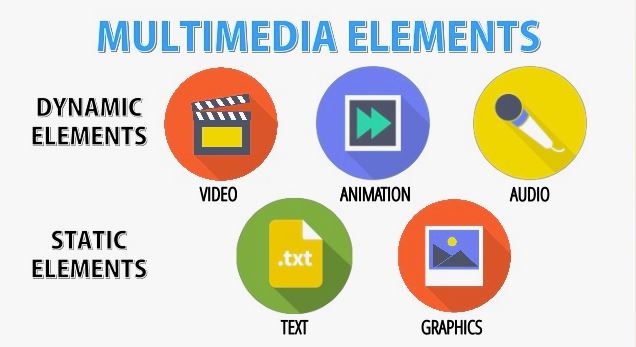
Multimedia can boost website traffic and SEO by making the content more engaging and shareable. Search engines favor websites with video content, often giving them better visibility in search results. Additionally, multimedia elements can reduce bounce rates and increase dwell times, both positive indicators to search engines that can improve rankings.
Best practices for incorporating multimedia into social media posts
When incorporating multimedia into social media posts, focus on high-quality, relevant content. Use attention-grabbing visuals and concise videos that convey messages quickly. Optimize file sizes for quick loading and ensure content is mobile-friendly. Regularly engage with followers through interactive elements like live videos or polls to increase interaction.
Designing a Multimedia Web-Based Application
Designing a multimedia web-based application involves planning for seamless integration of various media types. Ensure the application’s architecture supports large media files without compromising performance. Employ responsive design practices to ensure multimedia content is accessible on all devices. Consider bandwidth and loading times to optimize user experience across different internet speeds.
How to use multiple source formats to improve compatibility?
Using multiple source formats ensures multimedia content is accessible across different browsers and devices. For video and audio, provide files in at least two formats, like MP3 and Ogg for audio, and MP4 and WebM for video. This approach ensures compatibility and provides fallback options, enhancing user experience.
Summary
Integrating multimedia into web platforms enhances user engagement, improves accessibility, and boosts SEO. By utilizing diverse media types and ensuring all content is optimized for accessibility and compatibility, you can create a more dynamic and inclusive web experience. As multimedia technology evolves, staying updated with the latest trends and best practices is crucial for maintaining an effective online presence.
FAQs
To incorporate audio and video into a website, use HTML5 elements like <audio> and <video> for embedding media files directly onto the page. Ensure compatibility across devices by offering multiple formats and include controls for user interaction.
Using multimedia like video and interactive content can greatly enhance the website user experience by making information more engaging and easier to understand. It caters to various learning styles and can keep users on the site longer, increasing engagement and satisfaction.
Incorporating images or videos to enhance content involves choosing media that is relevant and supportive of the text. Use high-quality visuals that are optimized for web use, ensuring they load quickly and are appropriately sized for the layout. Also, consider the accessibility of these elements by providing alt text and captions.
The integration of text, graphics, audio, video, and animation into computer applications involves combining these various media forms to create a multimedia experience that is interactive and engaging. This integration is typically managed through software development tools and frameworks that support multimedia content, aiming to improve user interaction and information delivery.