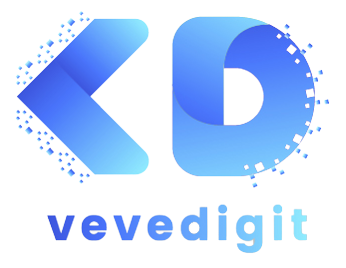iPad Air Review
The iPad Air, a mid-range tablet in Apple’s lineup, strikes a balance between performance and affordability. Positioned between the entry-level iPad and the premium iPad Pro, the iPad Air offers a compelling blend of features that appeal to a wide range of users. This review aims to provide a comprehensive analysis of the latest iPad Air model, examining its design, performance, software, and overall value. Since its inception, the iPad Air has undergone significant transformations, evolving from a simple lightweight device to a powerhouse capable of handling demanding tasks. The introduction of the latest iPad Air brings advancements in hardware and software, promising an enhanced user experience. This review will delve into these improvements, comparing the iPad Air to its predecessors and competitors to help potential buyers make an informed decision. Whether you’re a student, professional, or casual user, the iPad Air’s blend of power, portability, and price may make it the ideal choice. We will explore the key aspects of the device, from its sleek design to its robust performance, and evaluate how well it meets the needs of today’s tech-savvy consumers.
Specification
| Feature Category | Specification | Details |
|---|---|---|
| General | Model | iPad Air (2022) |
| Release Date | March 18, 2022 | |
| Dimensions | 247.6 x 178.5 x 6.1 mm | |
| Weight | 461 g (Wi-Fi), 462 g (Wi-Fi + Cellular) | |
| Build | Aluminum frame, aluminum back | |
| SIM | Nano-SIM, eSIM (Cellular model only) | |
| Display | Type | Liquid Retina IPS LCD |
| Size | 10.9 inches | |
| Resolution | 2360 x 1640 pixels (~264 ppi density) | |
| Features | True Tone, Wide Color (P3), Anti-reflective coating | |
| Performance | OS | iPadOS 15, upgradable to iPadOS 16 |
| Chipset | Apple M1 | |
| CPU | Octa-core | |
| GPU | Apple GPU (8-core graphics) | |
| Memory | RAM | 8 GB |
| Internal Storage | 64 GB, 256 GB | |
| Expandable Storage | No | |
| Camera | Rear Camera | 12 MP, f/1.8, (wide), PDAF |
| Features | HDR, Panorama | |
| Video | 4K@24/25/30/60fps, 1080p@30/60/120/240fps, gyro-EIS | |
| Front Camera | 12 MP, f/2.4, 122˚ (ultrawide) | |
| Features | HDR | |
| Video | 1080p@30/60fps | |
| Sound | Speakers | Stereo speakers |
| Communication | WLAN | Wi-Fi 802.11 a/b/g/n/ac/6, dual-band, hotspot |
| Bluetooth | 5.0, A2DP, EDR | |
| GPS | Yes, with A-GPS, GLONASS (Cellular model only) | |
| NFC | No | |
| USB | USB Type-C 3.1 Gen 2, DisplayPort, magnetic connector | |
| Sensors | Sensors | Fingerprint (top-mounted), accelerometer, gyro, compass, barometer |
| Battery | Type | Li-Ion, non-removable |
| Charging | Fast charging 20W | |
| Other Features | Stylus Support | Apple Pencil (2nd generation) |
| Colors | Space Gray, Silver, Rose Gold, Green, Sky Blue | |
| Price | Starting Price | $599 (Wi-Fi), $749 (Wi-Fi + Cellular) |
Design and Build Quality

The device’s bezels are significantly reduced compared to earlier models, providing more screen real estate without increasing the overall footprint. The build quality is impeccable, with a sturdy construction that feels durable and robust. The integration of a Touch ID sensor into the power button is a notable design choice, offering a seamless and secure method for unlocking the device. Compared to previous iterations, the latest iPad Air embodies a modern design language that aligns closely with the iPad Pro, bridging the gap between form and function. Its combination of lightweight design, solid build quality, and aesthetically pleasing options make it a standout in its category.
Performance
Powered by the Apple A14 Bionic chip, the iPad Air delivers exceptional performance that rivals even some of the more expensive tablets on the market. The A14 Bionic, built on a 5-nanometer process, features a six-core CPU, four-core GPU, and a 16-core Neural Engine, ensuring swift and efficient handling of various tasks. Whether you’re multitasking, gaming, or engaging in intensive applications, the iPad Air performs effortlessly, maintaining smooth and responsive operation. Benchmark tests reveal impressive scores, with the A14 Bionic outperforming many competitors in both single-core and multi-core performance metrics.
In real-world usage, the iPad Air excels in handling complex workflows, such as video editing and 3D rendering, making it a versatile tool for professionals and creatives. Gaming enthusiasts will appreciate the enhanced graphics capabilities, allowing for a seamless gaming experience with high frame rates and detailed visuals. The integration of 4GB of RAM ensures smooth multitasking, enabling users to switch between apps without noticeable lag. Overall, the performance of the iPad Air positions it as a powerhouse in the mid-range tablet market, offering capabilities that meet the demands of a wide array of users.
Display

The iPad Air boasts a stunning 10.9-inch Liquid Retina display that delivers an immersive viewing experience. With a resolution of 2360 x 1640 pixels, the screen provides sharp, vibrant visuals that are ideal for everything from browsing the web to watching movies.The display utilizes True Tone technology, which adjusts the color temperature based on the ambient lighting, ensuring a consistent and comfortable viewing experience in any environment. The inclusion of P3 wide color gamut support means that the iPad Air can display a broader range of colors, making it particularly well-suited for creative tasks such as photo editing and graphic design.
With a brightness level of 500 nits, the screen is sufficiently bright for use in various lighting conditions, including outdoor settings. Compared to other tablets in its price range, the iPad Air’s display stands out for its clarity and color accuracy. The anti-reflective coating reduces glare, enhancing visibility even under direct light. Overall, the display on the iPad Air is a significant selling point, offering a visual experience that is both pleasing and practical for a wide range of activities, from entertainment to productivity.
Software and User Experience
Compatibility with a wide range of apps, including those designed for creative professionals, enhances the iPad Air’s versatility. The App Store offers a vast selection of applications optimized for the iPad, ensuring users can find tools for virtually any task. The seamless integration with other Apple devices through features like Handoff and Universal Clipboard further enhances the user experience, creating a cohesive ecosystem. Overall, the software and user experience of the iPad Air make it a compelling choice for those seeking a powerful, yet easy-to-use tablet.
Camera and Audio

The placement of the speakers at the top and bottom of the device ensures an immersive audio experience, whether you’re watching movies, playing games, or listening to music. The microphones are also of high quality, capturing clear audio for video recordings and calls. While the iPad Air may not replace a dedicated camera or audio device, it offers impressive capabilities for a tablet, making it suitable for a range of uses, from casual photography and videography to video conferencing and multimedia consumption.
Connectivity and Accessories
The iPad Air is also compatible with the second-generation Apple Pencil, offering precise input for drawing, note-taking, and other creative tasks. Additionally, it supports the Magic Keyboard, which provides a comfortable typing experience and a trackpad for enhanced productivity. Other accessories, such as the Smart Keyboard Folio and various cases, further extend the functionality of the iPad Air. These connectivity options and accessories make the iPad Air a versatile tool for a wide range of users, from professionals who need a portable workstation to students and creatives who require a powerful device for their projects.
Battery Life

The iPad Air is equipped with a 28.6-watt-hour rechargeable lithium-polymer battery, which offers impressive longevity. On average, the device can provide up to 10 hours of web surfing, video playback, or music listening on a single charge. This makes it an excellent companion for all-day use, whether for work, study, or entertainment. The iPad Air supports fast charging via its USB-C port, allowing users to quickly recharge the battery and get back to their tasks.
In real-world usage, the battery life may vary depending on the intensity of the tasks being performed, but it consistently delivers reliable performance. Compared to other tablets in its category, the iPad Air stands out for its balance of power efficiency and battery capacity. The device’s energy-efficient A14 Bionic chip contributes significantly to its prolonged battery life, ensuring users can enjoy extended periods of usage without frequent recharging. Overall, the iPad Air’s battery life is one of its strong points, offering the endurance needed for a variety of activities and making it a practical choice for users who require a dependable and long-lasting tablet.
Price and Value
When compared to other tablets in its price range, the iPad Air stands out for its superior performance, build quality, and ecosystem integration. While there are cheaper alternatives available, they often lack the same level of polish and functionality. The iPad Air’s balance of performance, features, and price makes it a compelling choice for a wide range of users, offering excellent value for money. Its longevity, supported by regular software updates from Apple, ensures that it remains a viable device for years to come, further enhancing its overall value proposition.
Pros and Cons
On the downside, the iPad Air’s price, while competitive, is still higher than many budget tablets, which may be a consideration for cost-conscious buyers. The base model’s 64GB storage may be limiting for some users, necessitating an upgrade to the more expensive 256GB model. Additionally, while the iPad Air offers solid camera performance for a tablet, it may not satisfy those looking for the highest-quality photography and videography capabilities. Despite these drawbacks, the iPad Air’s comprehensive feature set and performance make it a strong contender in the mid-range tablet market.
Additional Resources
Additionally, numerous online forums and communities, such as the Apple subreddit and MacRumors forums, offer user reviews, tips, and discussions that can help prospective buyers and current owners alike. For those looking to purchase the iPad Air, keeping an eye on potential deals and discounts from retailers like Amazon, Best Buy, and Apple’s own refurbished store can provide opportunities to get the device at a reduced price. Overall, these resources offer valuable insights and information for anyone considering the iPad Air, ensuring they can make an informed decision and fully utilize their device.
Final Thoughts
iPad Air strikes an impressive balance between performance, design, and value. Its sleek, modern design and high-quality build make it a desirable device for users seeking both form and function. The powerful A14 Bionic chip ensures that the iPad Air can handle a wide range of tasks with ease, from casual browsing to demanding professional applications. The 10.9-inch Liquid Retina display offers vibrant and sharp visuals, enhancing the overall user experience.
The integration with the Apple Pencil and Magic Keyboard further extends its capabilities, making it a versatile tool for creative and productivity tasks. While the iPad Air’s price is higher than some budget options, its performance, build quality, and ecosystem integration justify the cost. The device’s longevity, supported by regular software updates, ensures that it remains a valuable tool for years to come. Overall, the iPad Air is a strong choice for those seeking a powerful, versatile, and well-designed tablet that can meet a wide range of needs, from entertainment and casual use to professional and creative tasks.